スマホサイズで文字など全体的に小さい対処法
<meta name=“viewport” content=“width=device-width”
viewportを追加します。
この書き方で指定するとviewportの幅は端末やブラウザアプリ毎によって変わってくるため
スマホサイズでも極端に文字が小さくなったりすることはありません。
なのでHEAD内に書きます
<!DOCTYPE html>
<html lang=“ja”>
<head>
<meta charset=“UTF-8”>
<meta name=“viewport” content=“width=device-width, initial-scale=1.0”>
<meta http-equiv=“X-UA-Compatible” content=“ie=edge”>
<title>Document</title>
</head>
<body>
</body>
</html>
これでスマホに合ったサイズになります。


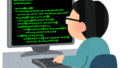

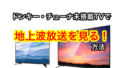




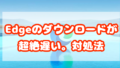



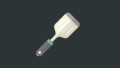



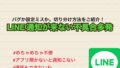

コメント